Blog Archives
Latest News from Our Blog

Unveiling the Best Website Hosting: Elevate Your Online Presence
Introduction: In the digital landscape, your choice of website hosting can be the linchpin of your online success. The best website hosting providers offer a range of features and benefits that can significantly impact your website’s performance and user experience. In this blog post, we’ll explore the essential considerations when selecting the best website hosting for your specific needs. 1. Speed and Performance: Speed is […]

How To Configure Webzmail Email To Gmail Account – Android Device
Learn how to set up Webzmail email on your Android device’s Gmail app for seamless access to your emails in just a few simple steps. Are you looking to access your Webzmail email on your Android device’s Gmail app? This convenient setup allows you to manage all your email accounts in one place. In this step-by-step guide, we’ll walk you through the process of configuring […]

How To Configure Webzmail In Mac Mail ?
How to configure Webzmail in Mac Mail with this simple step-by-step guide. Effortlessly access and manage your Webzmail email account on your Mac for efficient communication. 1.Open Mac Mail: Click on the Apple Icon Menu on the top left of your screen and select the System Preferences sub menu. 2. Add a New Account: You will be taken to your System Preferences screen where you can adjust […]

How To Configure Rediff Basic Email in Outlook?
Discover a simple step-by-step guide on configuring Rediff Basic Email in Outlook. Easily set up and manage your Rediff Basic Email account within Outlook for efficient email communication. 1.Open Outlook 2.Click File 3.Click Add Account 4.Select the radio button Manual setup or additional server types 5.Select the radio button POP 6.Fill in the following information: 7.Click on the “More Settings” button in the bottom-right corner. Go to the “Outgoing Server” […]

How To Setup Webzmail in Iphone Mail App ?
Learn how to set up Webzmail in the iPhone Mail app with this comprehensive guide. Configure your Webzmail account seamlessly to access emails on your iPhone for efficient communication.” 1.From the Home screen, tap the Settings icon. 2.On the Setting, scroll down within the Settings menu and locate the “Mail” option. Tap on it to access the Mail settings. 3.Tap Add Account. 4.Choose Other. 5.Choose Add Mail Account. 6.New Account […]

How To Add Microsoft 365 Email To Outlook On Android Phone?
Discover how to seamlessly add your Microsoft 365 email account to Outlook on your Android phone with our step-by-step guide. Stay connected and access your Microsoft 365 emails on the go for increased productivity 1.Open Outlook. Begin by opening the Outlook app on your Android device. If you haven’t already installed the app, you can download it from the Google Play Store. 2.Tap Menu, then Settings. 3.Tap Add Mail […]

How To Setup Google Workspace Email In Outlook?
Learn how to seamlessly set up your Google Workspace email in Microsoft Outlook with our comprehensive guide. Configure your email account to improve productivity and access your Google Workspace emails effortlessly within the Outlook platform. After enabling the IMAP for the Google Workspace account, you can add the new account in Outlook. 1.Start Outlook and go to File option in the toolbar. After that, click the Add Account button. […]

Outlook Send/receive Error? Setting For Outlook 2016 / 2019
Discover how to troubleshoot Microsoft Outlook 2016/2019 send/receive error efficiently with our step-by-step guide. Learn to validate essential account settings, including the incoming and outgoing mail servers, ensuring seamless email communication. Resolve Microsoft Outlook 2016/2019 send/receive error with ease using our comprehensive guide. Verify account settings, secure servers, and enjoy uninterrupted email communication. 1. Start Outlook 2016 or 2019. 2. Select the account. 3. Click […]
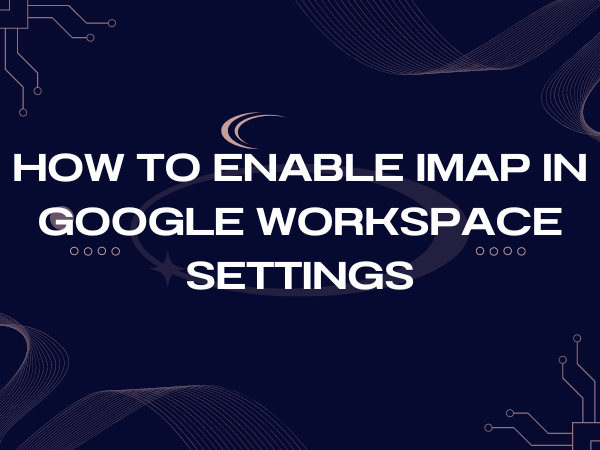
How To Enable IMAP Settings In Google Workspace Settings?
Enable IMAP Settings in your Google Workspace account is a crucial step to ensure seamless email access and synchronization across multiple devices. In this guide, we’ll walk you through the process to configure on how to enable IMAP settings for your Google Workspace account, allowing you to access your emails effortlessly. I. Prepare Your Google Workspace Account 1.Enable IMAP in Your Google Workspace Account To […]
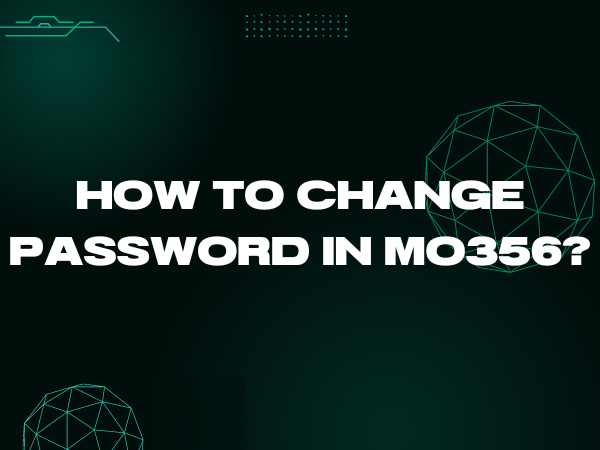
How To Change Password In Microsoft O365?
Change Password in Microsoft O365 with our step-by-step guide. Strengthen your account security by efficiently updating your password in Microsoft O365 . Changing Your Password in Microsoft O365 : A Step-by-Step Guide Changing your password regularly is a fundamental practice to enhance the security of your Microsoft 365 account. Whether you want to update your existing password or create a stronger one, this step-by-step guide […]
