How To Change Passwo...
How To Change Password In Microsoft O365?
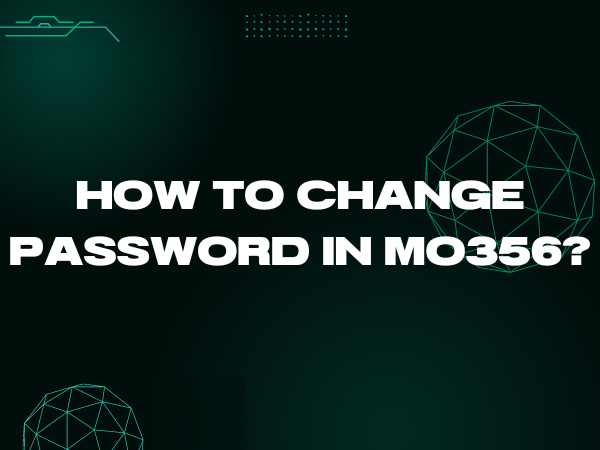
How To Change Password In Microsoft O365?
Change Password in Microsoft O365 with our step-by-step guide. Strengthen your account security by efficiently updating your password in Microsoft O365 .
Changing Your Password in Microsoft O365 : A Step-by-Step Guide
Changing your password regularly is a fundamental practice to enhance the security of your Microsoft 365 account. Whether you want to update your existing password or create a stronger one, this step-by-step guide will walk you through the process of changing your password in Microsoft 365.
1. Sign In to Your Microsoft O365 Account:
Begin by opening your web browser and navigating to the Microsoft 365 sign-in page. Enter your current credentials (username and password) to access your account.
2. Access Your Microsoft O365 Account Settings:
Once you are logged in, locate your profile picture or initials in the upper-right corner of the screen. Click on it to reveal a dropdown menu, and then select “View account.”
3. Navigate to Security & Privacy:
In your account settings, find and click on the “Security & Privacy” tab or a similar option, depending on your Microsoft 365 interface.
4. Change Your Password in Microsoft O365:
Under the “Security & Privacy” section, you will typically find an option to change your password. Click on it to proceed.
5.Verify Your Identity:
To ensure the security of your account, Microsoft will prompt you to verify your identity. Depending on your account setup, this could involve receiving a security code on your registered email or phone number, or answering security questions.
6.Create a New Password:
Once your identity is verified, you will be able to create a new password. Follow the password guidelines provided by Microsoft, which often include a mix of upper and lowercase letters, numbers, and special characters.
7.Confirm Your New Password:
After entering your new password, confirm it by typing it again in a designated field. Ensure that both entries match.
8.Save Your Changes:
Once you have successfully entered and confirmed your new password, save your changes. Microsoft O365 will confirm that your password has been updated.
Congratulations! You have now changed your password in Microsoft 365, bolstering the security of your account. Remember to update your password regularly and avoid sharing it with anyone to keep your data safe and secure.
