How To Configure Web...
How To Configure Webzmail Email To Gmail Account – Android Device

How To Configure Webzmail Email To Gmail Account – Android Device
Learn how to set up Webzmail email on your Android device’s Gmail app for seamless access to your emails in just a few simple steps.
Are you looking to access your Webzmail email on your Android device’s Gmail app? This convenient setup allows you to manage all your email accounts in one place. In this step-by-step guide, we’ll walk you through the process of configuring your Webzmail email to your Gmail account on an Android device.
Step 1 – Open the Gmail app on your Android device.

Step 2 – Go to Settings.
1. Click the menu in the top left corner to open Settings.
2. Tap Settings at the bottom of the menu that opens.
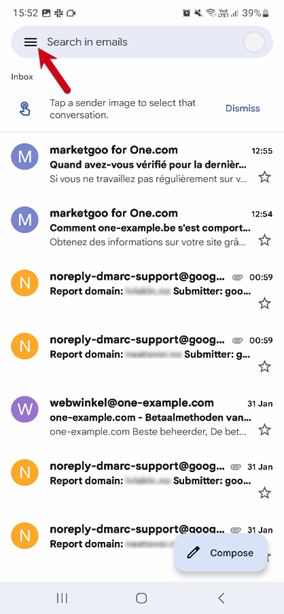
Step 3 – Click Add account.
Click Add account to start setup.

Step 4 – Click Other.
Select Other as the account you want to set up.
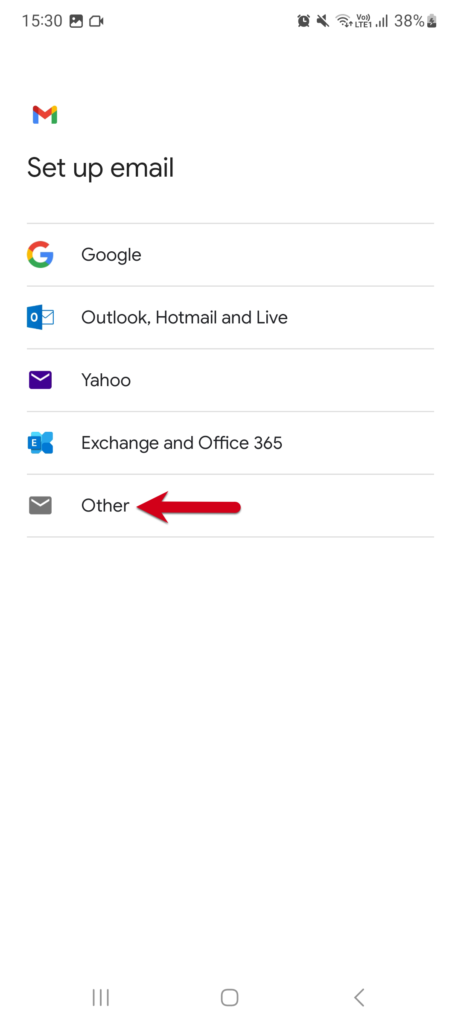
Step 5 – Enter your email address.
1.Type in the email address you want to set up.
2.Click Next.
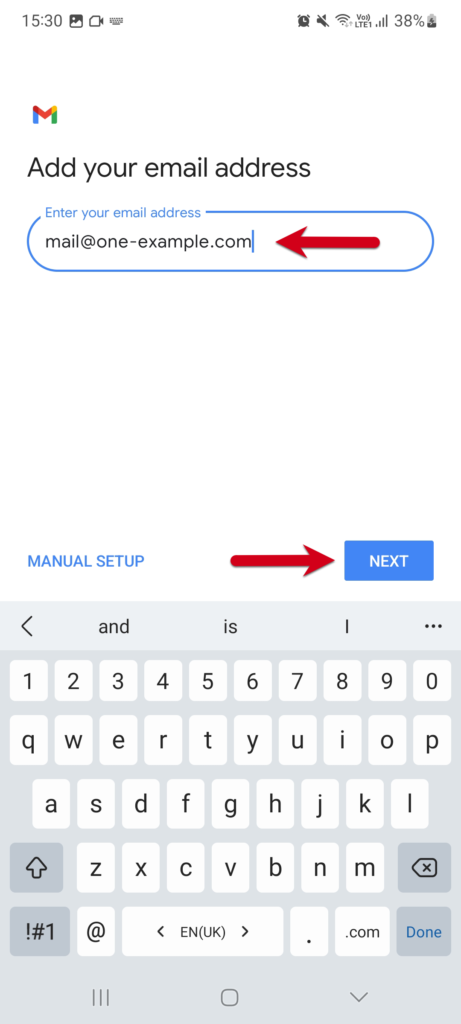
Step 6 – Select IMAP.
Select IMAP as the account type.
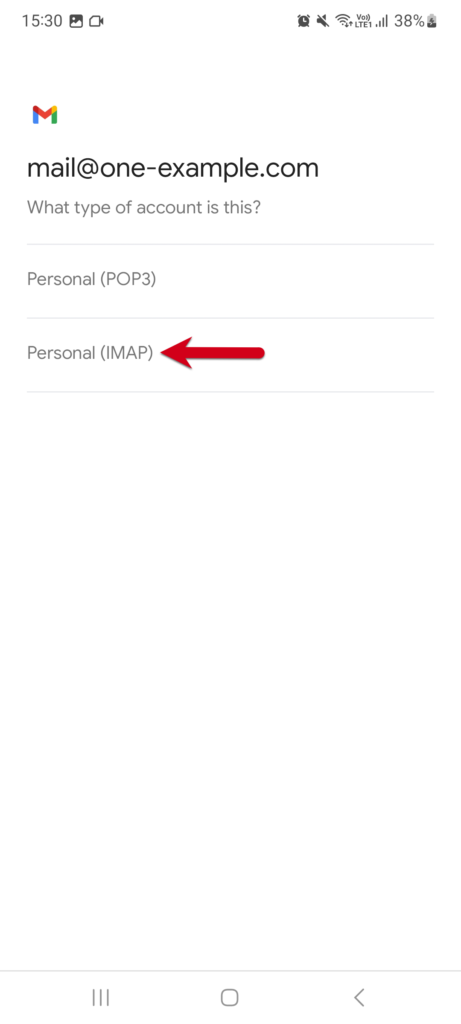
Step 7 – Enter your password.
1.Type in your email password.
2.Click Next.
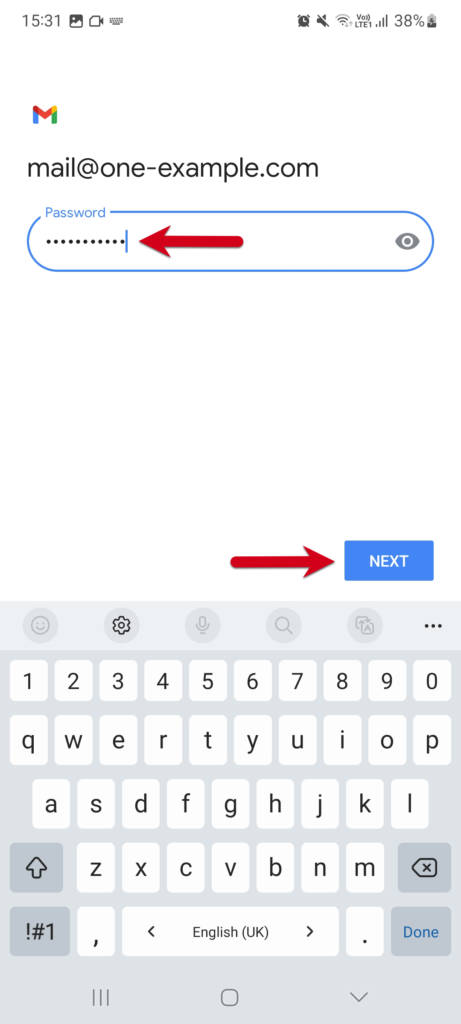
Step 8 – Enter incoming server setting.
1.Type in mail.webzmail.in as the incoming server.
2.Click Next.
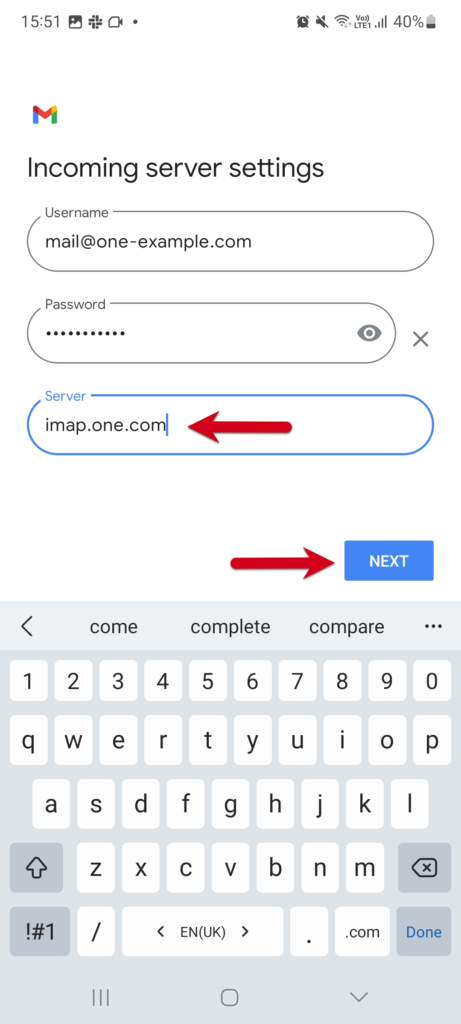
Step 9 – Enter Outgoing server setting.
1.Type in mail.webzmail.in as the outgoing server.
2.Click Next.
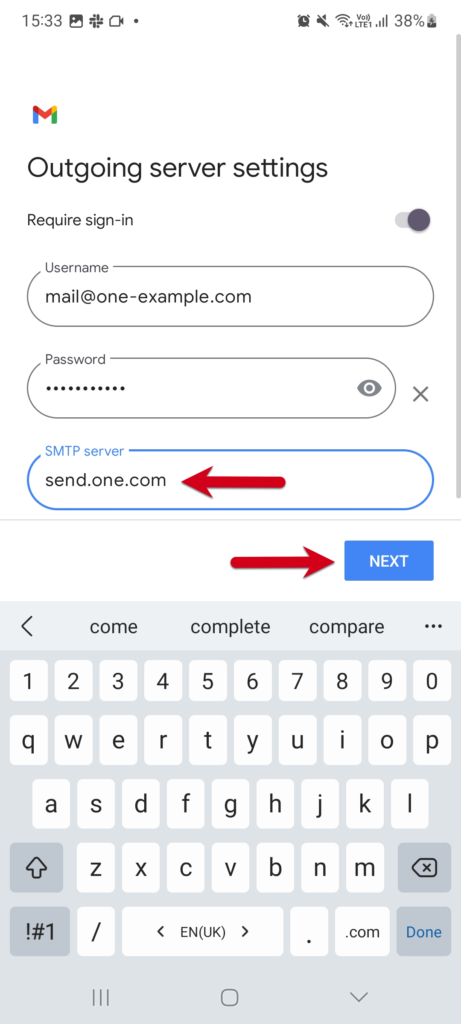
Step 10 – Select account options.
Here you set how often Gmail should look for new emails, when you get notifications and more. Uncheck any options you don’t want and click Next to continue.
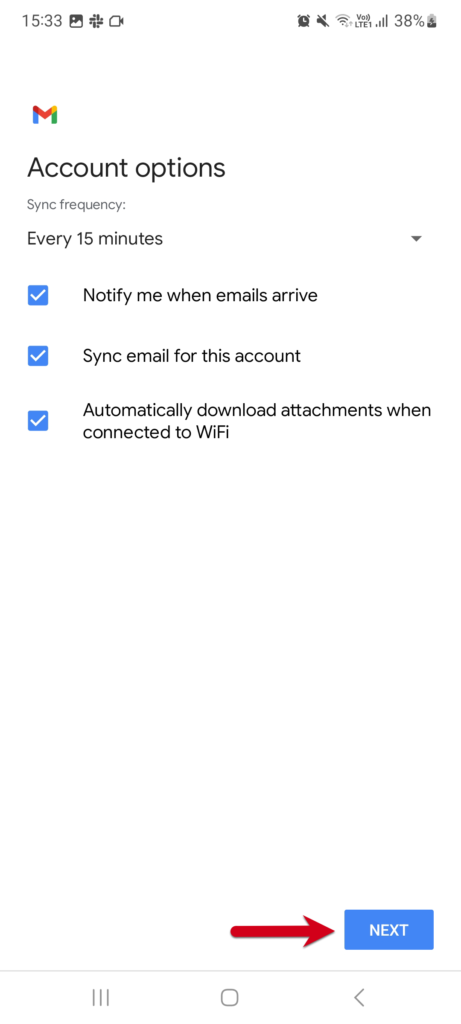
Step 11 – Done!
Your account is now set up and ready to go!
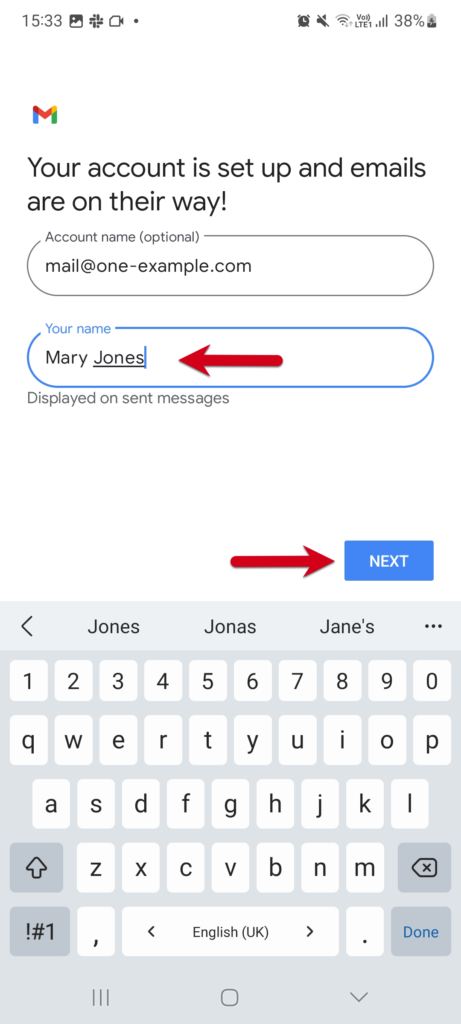
Step 12 : Complete Setup
Once configured, tap “Next” and then “Done” to complete the setup process.
You’ve successfully configured your Webzmail email to your Gmail account on your Android device. Now you can enjoy easy access to all your emails in one place. Say goodbye to constantly switching between email apps and streamline your email management today!
