Author Archives
Articles Posted by Webzworld

How To Setup Google Workspace Email In Outlook?
Learn how to seamlessly set up your Google Workspace email in Microsoft Outlook with our comprehensive guide. Configure your email account to improve productivity and access your Google Workspace emails effortlessly within the Outlook platform. After enabling the IMAP for the Google Workspace account, you can add the new account in Outlook. 1.Start Outlook and go to File option in the toolbar. After that, click the Add Account button. […]

Outlook Send/receive Error? Setting For Outlook 2016 / 2019
Discover how to troubleshoot Microsoft Outlook 2016/2019 send/receive error efficiently with our step-by-step guide. Learn to validate essential account settings, including the incoming and outgoing mail servers, ensuring seamless email communication. Resolve Microsoft Outlook 2016/2019 send/receive error with ease using our comprehensive guide. Verify account settings, secure servers, and enjoy uninterrupted email communication. 1. Start Outlook 2016 or 2019. 2. Select the account. 3. Click […]
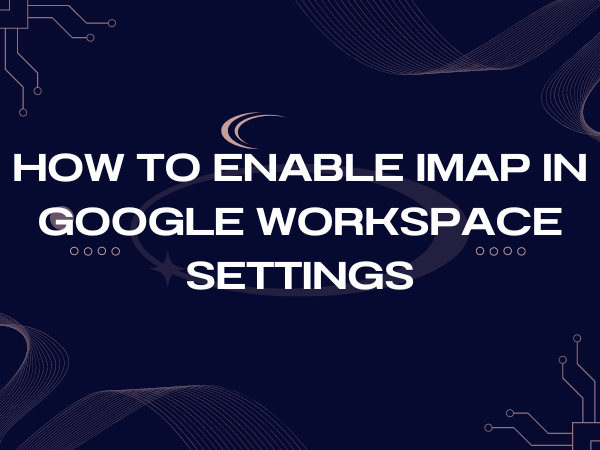
How To Enable IMAP Settings In Google Workspace Settings?
Enable IMAP Settings in your Google Workspace account is a crucial step to ensure seamless email access and synchronization across multiple devices. In this guide, we’ll walk you through the process to configure on how to enable IMAP settings for your Google Workspace account, allowing you to access your emails effortlessly. I. Prepare Your Google Workspace Account 1.Enable IMAP in Your Google Workspace Account To […]
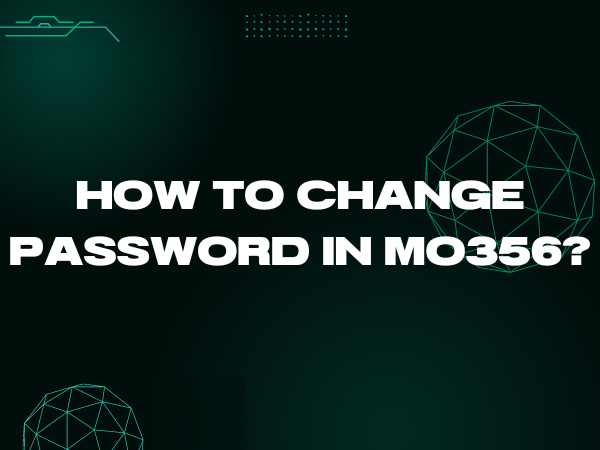
How To Change Password In Microsoft O365?
Change Password in Microsoft O365 with our step-by-step guide. Strengthen your account security by efficiently updating your password in Microsoft O365 . Changing Your Password in Microsoft O365 : A Step-by-Step Guide Changing your password regularly is a fundamental practice to enhance the security of your Microsoft 365 account. Whether you want to update your existing password or create a stronger one, this step-by-step guide […]
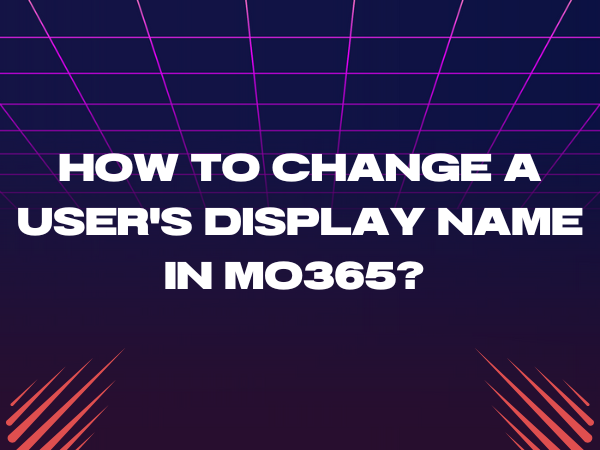
How To Change a User’s Display Name In Microsoft O365?
Changing a user’s display name in Microsoft O365 is a straightforward process that allows you to ensure that the names associated with user accounts are accurate and up-to-date. This can be particularly important in a business or organizational context where displaying the correct names is crucial for effective communication and identity management. Here’s a step-by-step guide on how to change a user’s display name in […]
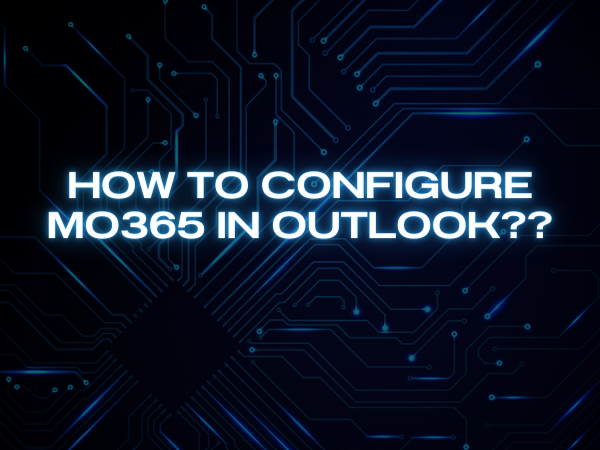
How To Configure Microsoft Office 365 In Outlook?
Effortlessly configure Microsoft Office 365 in Outlook with our step-by-step guide. Access your Microsoft Office 365 emails, calendar, and contacts seamlessly through Outlook, streamlining your productivity and simplifying email management. 1.Open Outlook for Microsoft Office 365 Configuration: Launch the Microsoft Outlook application on your computer. Ensure that you have a stable internet connection. 2.Access the File Tab for Microsoft Office 365 Configuration: In Outlook, click […]
- 1
- 2
