How To Connect Domai...
How To Connect Domain Name To A Reseller Server?
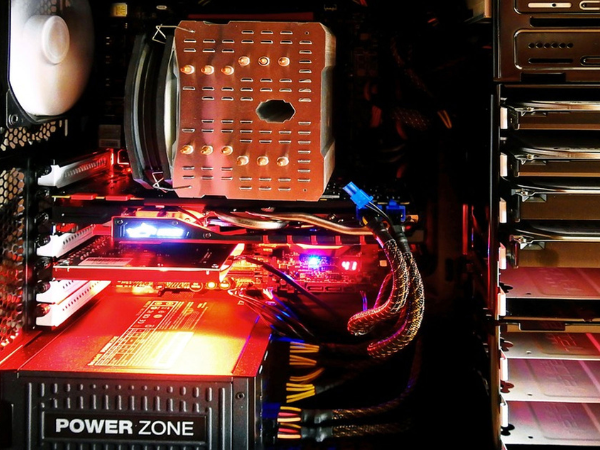
How To Connect Domain Name To A Reseller Server?
Reseller hosting offers an excellent opportunity to start your web hosting business. As a reseller, you can provide hosting services to your clients under your brand name. However, to make your hosting services accessible to your clients, you’ll need to connect domain names to your reseller server. This process is crucial for ensuring that websites can be reached online.
Understanding Domain Name Connection
Before diving into the steps, it’s essential to grasp the concept of connecting domain names to a reseller server. When a user types a domain name into their web browser, the browser needs to locate the website’s hosting server’s IP address. Domain name servers (DNS) handle this translation from domain names to IP addresses. As a reseller, you must configure the DNS settings correctly to associate domain names with your hosting services.
Step-by-Step Guide
Certainly, here’s a straightforward guide on how to connect domain names to your reseller server:
1.Domain Registration:
First, your clients need to register their desired domain names through a domain registrar. Subsequently, ensure that your clients have access to their domain registrar’s account.
Once logged in, you can access your reseller control panel. This is where you manage your hosting services and configure settings for your clients’ domains.
3.Create Hosting Accounts:
Now, let’s dive into the process of setting up hosting accounts for your clients within your reseller control panel. Additionally, remember that each hosting account will come with its unique username, password, and server space.
4.Obtain DNS Information in Reseller Portal:
Once you have acquired the necessary DNS information from your reseller hosting provider, it’s time to provide these details to your clients. This information usually consists of the name server (NS) details that your clients will use to link their domains to your hosting.
5.Share DNS Information:
Additionally, provide your clients with the name server (NS) information. They will need to update their domain registrar’s DNS settings with these details.
It’s important to keep in mind that DNS changes may require some time to propagate across the internet. Typically, this process takes several hours to a couple of days.
Once DNS propagation has successfully concluded, it’s essential to verify that the domains have been accurately configured to direct to your resellers server.
8.Test Websites for Reseller :
Finally, instruct your clients to upload their website files to your resellers server and test their websites using the associated domain names.
Conclusion
Connecting domain names to your resellers server is a pivotal step in delivering dependable hosting services and nurturing your reseller hosting business. When you’re prepared to set out on your resellers hosting journey, it’s essential to follow these steps meticulously to seamlessly connect domain names.
